Document Queuing
Note This feature is only available if the IPFX Document Queuing - E-mail and Fax module is purchased
Documents routed to a queue are presented to logged-in Agents in the same manner as a normal phone call.
Queued documents are indicated by media-specific icons in the queue window. For example, e-mail messages are indicated by an envelope icon:
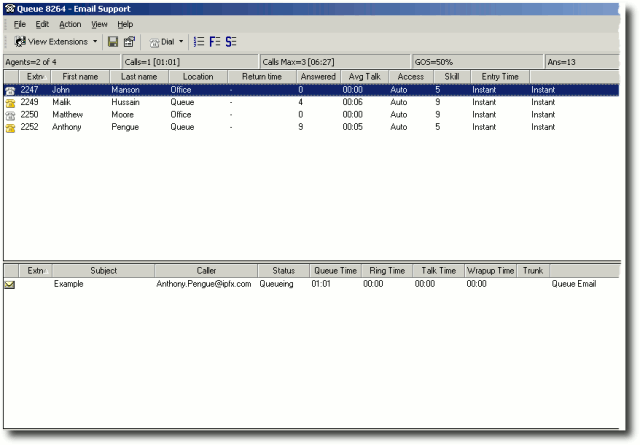
Documents at the head of the queue trigger an Accept/Decline pop-up window on the screen of the next available agent.
If the agent declines or does not respond to the pop-up window, the document will be returned to the queue for delivery to another agent.
If the agent accepts the document, the document is delivered to the agent's Inbox.
In order for an agent to receive e-mail or fax messages, the agent must be enabled in the appropriate media tab of the Queue Properties > Agents Tab screen.
Note IPFX recommends using Wrap ups to allow you to gauge the amount of time agents spend processing e-mail or fax messages.