Customizing the Directory in your IPFX Client
Customized Directory View allows you to customize the view of your Directory without affecting other users, eg: you wish to see the Directory columns in the order of extn number, first name, mobile number, position, instead of extn number, first name, last name, etc.
To customize your Directory view
- Click the Locations Icon on the top toolbar
- Click on the Settings icon
- Click on the Properties button
- Click on the Options Tab
- The IPFX Options screen displays.
- Click Directory Fields button
- The Show Fields screen displays.
- Add/Remove Fields/Columns as required and select the required order using the Move Up and Move Down buttons:
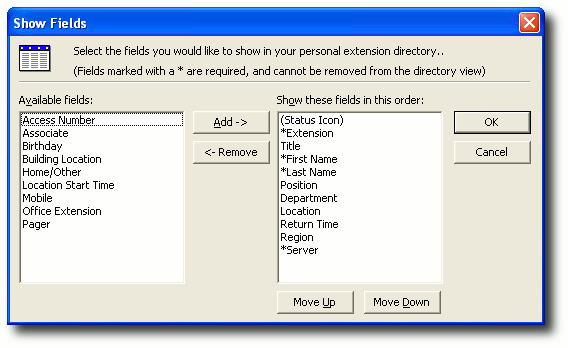
- Click Ok
The new layout will appear when you restart you client. on the next restart.
Note If you do not have access to this function, please see your IPFX Administrator.