Related
The Related Tab enables a user to detail any internal or external contacts that they wish to use for reference if they are not available to take a call.
These details will populate in the Insight feature when diverting a call to another user or the Operator. For further information, please refer to your User Manual for Viewing another users appointments.
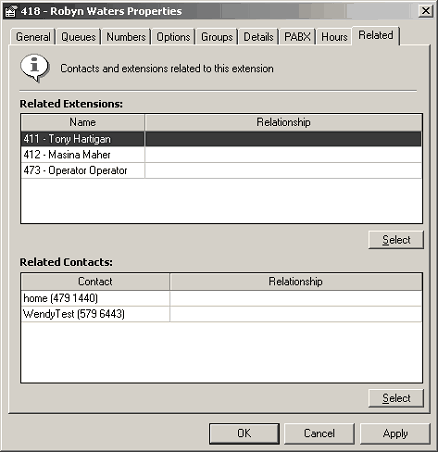
Related Extensions
Click the Select button to display the Select Extensions screen.
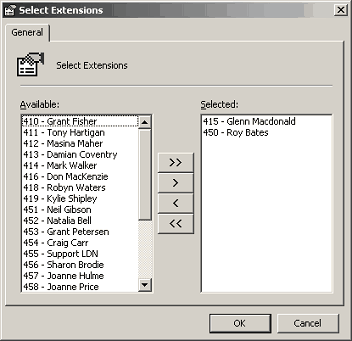
Use the Move buttons to Add/Remove extensions as required.
Click OK.
Related Contacts
Click the Select button to display the Select Contacts screen.
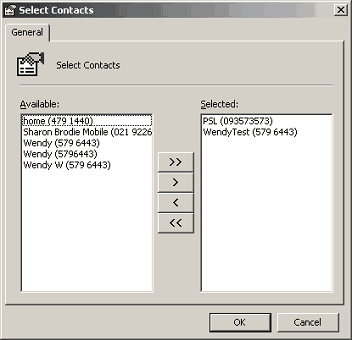
Use the Move buttons to Add/Remove Contacts as required.
Click OK.