Opening a Voicemail Message
To open a Voicemail message
- Click on the Voicemail icon on the top toolbar.
- The Inbox will open and display your messages:
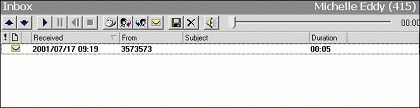
- Double-click the message OR click the message and press the Play button on your toolbar. Your phone will then ring.
- Once you have answered your phone, the selected message will commence playing.
Note: The system is Voice Activated. You must speak or make a noise to start the message playing.