Pickup
The Pickup function is a directed pickup which allows you to pick up a ringing phone by entering the ringing extension number.
To pickup a ringing phone
- Click on the arrow beside the Call Control button on the top toolbar to display the drop-down menu.
- Select Pickup...
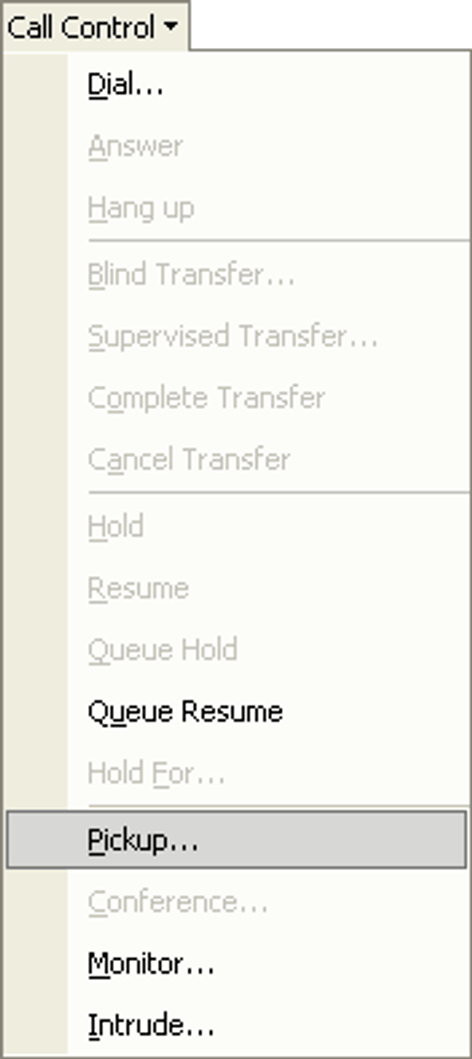
A screen will appear.
- Enter the number of the extension which is ringing to pick up the call on your phone.
Note You can not pick up an extension that has been answered or has gone to voicemail.