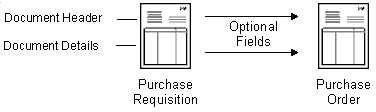Optional Fields in Credit/Debit Note Details
Optional fields are fields that have been added by your company to the transaction entry forms and detail lines in purchase orders transactions. You must have Sage ERP Accpac's Transaction Analysis and Optional Field Creator to add and use optional fields.
If the Optional Fields column appears, you can click the column heading to display the optional fields that have been assigned to this form, and edit their contents.
Optional fields on the Optional Fields tab apply to the transaction as a whole. Optional fields on detail lines apply to the individual transaction entry.
Optional field information can pass through the complete transaction cycle — from purchase requisitions, to purchase orders, to receipts, to invoices, and even to downstream ledgers like Accounts Payable and General Ledger — as long as you assign the same optional fields to each of the transaction forms and to the general ledger accounts.