 |
OpenNI 1.5.4
|
Recording data
When an application wants to record data, it needs to create a recorder node, add the nodes that it wishes to record to it, and then continuously read data and record it.
The following code creates a depth node and an audio node, and then records their data to a file:
// Initialize context xn::Context context; nRetVal = context.Init(); // TODO: check error code // Create depth generator xn::DepthGenerator depth; nRetVal = depth.Create(context); // TODO: check error code // Create audio generator xn::AudioGenerator audio; nRetVal = audio.Create(context); // TODO: check error code // Create recorder xn::Recorder recorder; nRetVal = recorder.Create(context); // TODO: check error code // Add depth node to recording nRetVal = recorder.AddNodeToRecording(depth); // TODO: check error code // Add audio node to recording nRetVal = recorder.AddNodeToRecording(audio); // TODO: check error code // Start generating nRetVal = context.StartGeneratingAll(); // TODO: check error code // Now read data and record it while (TRUE) { nRetVal = context.WaitAnyUpdateAll(); // TODO: check error code nRetVal = recorder.Record(); // TODO: check error code }
Generated on Wed May 16 2012 10:16:06 for OpenNI 1.5.4 by
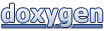 1.7.5.1
1.7.5.1