 |
OpenNI 1.5.4
|
Motivation
OpenNI is intended to help develop applications that use 3D vision inputs (such as full body control), by breaking the rigid connection between the application and the sensor and/or vision algorithms. Its purpose is to shorten the time-to-market of such applications when wanting to port them to use other algorithms, or another sensor.
General Description
OpenNI is a standard interface for 3D sensor data processing algorithms. It is open for all (published on web site) and open source. The purpose is to define data types (depth map, color map, user pose, etc.) and an interface to a module that can generate them (sensor, skeleton algorithm, etc.), for 3rd party developers.
- Applications / Games developers can write their applications regardless of the actual supplier that creates the 3D vision products (skeleton, hand points, etc.) Middleware developers can write algorithms on top of raw data formats, regardless of the actual device producing them.
- Sensors Manufacturers can implement the device interface for their sensor, so that applications written on top of OpenNI can work with any sensor.
OpenNI main purpose is to provide an interface for applications that use natural interface (gestures / poses) as their input. The application can be written once, and then it can be run regardless of the vendor or version of the natural interface provider.
OpenNI guarantees full backwards compatibility, so that drivers written for older versions will still work in new versions. Each driver/application that installs itself on a machine should also install the latest version of OpenNI.
Production Nodes
Creating a 3D vision product is usually more complex than simply getting the output of a specific sensor. It usually starts with an actual device (the sensor) producing some sort of output (the most common case is a depth map, where each pixel has its distance from the sensor). Some sort of middleware is then used to process this output, and produce a higher-level output, like the location of a user, or its current pose.
OpenNI defines "production units", where each such unit can receive data from other such units, and, optionally, producing data that might be used by other units or by the application itself. To support this flow, each such unit is called a Production Node, and all those nodes are connected in a production graph.
In most cases, an application is only interested in the top-most product of such a graph. OpenNI allows the application to use a single node, without knowing anything about the entire graph behind this node. Of course, for advanced tweaking, there is an option to access that graph, and configure each of the nodes.
Depending on the machine on which the application is running, and on the accessories attached to it in a specific moment, different graphs can be created to generate the same type of data. OpenNI provides an interface for enumerating possible production trees for receiving a specific product. The application can then choose one of those graphs and create it. It is entirely the application's responsibility of choosing one tree out of the possibilities returned by OpenNI framework. It may do so by preferring specific vendors, components, or versions.
Nodes Types
Each production node has a type. Current supported types are:
- Device - represents a physical device
- Depth - generates depth-maps
- Image - generates colored image-maps
- IR - generates IR image-maps
- Audio - generates an audio stream
- Gestures - generates callbacks when specific gestures are identified
- SceneAnalyzer - analyzes a scene (separates background from foreground, etc.)
- Hands - generates callbacks when hand points are created, their positions change, and are destroyed
- User - generates a representation of a user in the 3D space.
Also, for implementation, the following node types are supported:
- Recorder - implements a recording of data.
- Player - can read data from a recording and play it.
- Codec - used for compression and decompression of data in recordings.
- Script - used for running XML scripts
Each type of production node provides different functionality for configuration. Some functions are common for all generators (to exclude physical device, which doesn't actually produce anything). Some are common for all map generators (depth, image, IR), etc.
Capabilities
OpenNI acknowledges that different providers might have different configuration options for their production nodes. Thus, a set of common configurations was chosen to be mandatory from all providers. In addition, some non-mandatory configuration options were defined, and each provider can decide whether it wishes to implement them or not. These are called capabilities. You can think of capabilities as extensions to the common interface.
Each capability is composed of a set of functions which OpenNI exposes. A production node can be asked if it supports a specific capability. If it does, those functions can be called for that specific node.
Currently, all capabilities must be defined by OpenNI. Future OpenNI versions might allow vendors to add new capabilities and provide them to applications.
Modules
An OpenNI Module is a shared library (.DLL file on Windows, .SO file on Linux) which contains an implementation of one or more nodes. A module is actually a plug-in to the OpenNI framework. Once a module is registered with OpenNI, it is part of the enumeration process, and, depending on the application, can be used.
Backwards Compatibility
OpenNI declares a full backwards compatibility. This means every application developed over version X of OpenNI, will also work (without the need of recompilation) in every future version. Each machine should have the latest OpenNI version (at least the latest of every OpenNI version needed by every application installed on this machine). In order to achieve this, every application installation should also install OpenNI.
Choosing C over C++
OpenNI's core interface is defined C. Supposedly, a native C++ interface would have been easier and prettier, but issues such as name mangling and class representation in memory are not standardized, so a C++ interface would have caused inter-compiler compatibility problems. This could cause a situation in which OpenNI would be compiled in one compiler and an application in another compiler, and when the application called OpenNI's API it would produce unexpected results. The advantage of a C interface is that all C compilers use the same naming scheme, and there are no memory representation issues (a struct is just a struct for all compilers, unlike a C++ class). An alternative to this approach could be providing seperate pre-compiled versions of the library for each compiler, but that could cause a situation in which a plugin that was built with OpenNI for compiler A would use OpenNI compiled for compiler A, and that library's state would be affected, but an application that was compiled with compiler B would not be affected by that state change, because it sees a version of the OpenNI library compiled for compiler B. In addition, maintaining these seperate versions would add a lot of overhead, and it would block usage by unsupported compilers.
C++ Wrappers
Although OpenNI's interface is completely defined in C, OpenNI also supplies a set of C++ wrappers, for developers preferring C++, providing better type-safety and better readability. Those C++ wrappers are defined solely in header files, and they take all OpenNI C functions, and separate them into classes. The reason these wrappers are all defined in header files is that each C++ compiler can choose to represent classes in memory in a different way, so we avoid the problem by letting each project that uses OpenNI compile the wrappers (See also Choosing C over C++). Every method in those classes is defines inline, so that performance is not affected. Please note that most of the samples arriving with OpenNI are written using the C++ wrappers.
Generated on Wed May 16 2012 10:16:06 for OpenNI 1.5.4 by
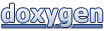 1.7.5.1
1.7.5.1