 |
OpenNI 1.5.4
|
Source file: Click the following link to view the source code file:
- UserTracker.java
The User Tracker sample program demonstrates the OpenNI code for tracking the movement of a user through its skeleton capability. This sample program is encapsulated in the org.OpenNI.Samples.UserTracker.jar (java archive).
This major section describes the OpenNI program code of the UserTracker sample program written in the Java language.
The documentation describes the program code from the top of the program file(s) to bottom, unless otherwise indicated.
Main Run Routine
The main Run() routine shown in the following code block is located in the UserTrackerApplication.java file. The main program loop calls the updateDepth() function, which is located in the UserTracker.java file. The updateDepth() function causes the OpenNI system to make OpenNI user data available with each execution of the loop. The repaint() function then causes the refresh of the user data display.
void run() { while(shouldRun) { viewer.updateDepth(); viewer.repaint(); } frame.dispose(); }
FILE: UserTracker.java
All the following sections document the OpenNI code in the UserTracker.java file.
"Declaration Block" section
The reader may find it convenient to study the global declaration block before continuing to study the code statements. The global declaration block is documented later in this section, corresponding to its position in the program file – see Global Declaration Block.
Declarations of Event Handlers
The following sections describe the event handlers this sample program requires, describing the nature of the events themselves and what is done inside the handlers. Detected'
A typical order of invocation of the events in the default configuration, where online-calibration is enabled, would be: 1. 'New User' event 2. 'Calibration Complete' event 3. 'Lost User' event
Online-calibration enables the acquisition of a skeleton without the need for poses. The events are described below in order of their declaration in the source code.
Note: When online-calibration is turned off ( which is not the default configuration) a 'Pose Detected' event would typically occur after the 'New User' event and before the Calibration Complete' event.
'New User' event handler
The 'New User' event signals that a new user has now been recognized in the scene. A new user is a user that was not previously recognized in the scene, and is now recognized in the scene. The user is identified by a persistent ID.
An example 'New User' event handler is as below. On detecting a new user, the handler checks if a pose is needed. If it is, it calls to start pose detection. If not, it requests calibration.
class NewUserObserver implements IObserver<UserEventArgs> { @Override public void update(IObservable<UserEventArgs> observable, UserEventArgs args) { System.out.println("New user " + args.getId()); try { if (skeletonCap.needPoseForCalibration()) { poseDetectionCap.StartPoseDetection(calibPose, args.getId()); } else { skeletonCap.requestSkeletonCalibration(args.getId(), true); } } catch (StatusException e) { e.printStackTrace(); } } }
'Lost User' event handler
The 'Lost User' event signals that a user has been lost from the list of previously recognized users in the scene. The exact meaning of a lost user is decided by the developer of the xn::UserGenerator. However, a typical implementation would define that a lost user is a previously recognized user that then exits the scene and does not return, even after a 'Lost User' timeout has elapsed. Thus this event might be raised only after some delay after the user actually exited the scene.
An example 'Lost User' event handler is as below. On detecting that an existing user has been lost, the handler deletes the user's entry from the joints array – for a description of the joints array see Initializes the 'joints' Array joints.
class LostUserObserver implements IObserver<UserEventArgs> { @Override public void update(IObservable<UserEventArgs> observable, UserEventArgs args) { System.out.println("Lost use " + args.getId()); joints.remove(args.getId()); } }
'Calibration Complete' event handler
The 'Calibration Complete' event signals that a specific user's skeleton has now completed the calibration process, and provides a result status. The user is identified by the ID given by the e.ID parameter.
An example 'Calibration Complete' event handler is as below. On detecting that the calibration has completed, the handler tests whether the calibration process was completed successfully. If yes, that means that a user has been detected and calibrated, and enough information has been obtained to create a skeleton to represent the user.
The handler startTracking(then advances the processing to the next stage, i.e., to call xn::SkeletonCapability::StartTracking() to start tracking the skeleton, which represents a human user body, within a real-life (3D) scene for analysis, interpretation, and use by the application. (Description continued after the code.)
class CalibrationCompleteObserver implements IObserver<CalibrationProgressEventArgs> { @Override public void update(IObservable<CalibrationProgressEventArgs> observable, CalibrationProgressEventArgs args) { System.out.println("Calibraion complete: " + args.getStatus()); try { if (args.getStatus() == CalibrationProgressStatus.OK) { System.out.println("starting tracking " +args.getUser()); skeletonCap.xn::(args.getUser()); joints.put(new Integer(args.getUser()), new HashMap<SkeletonJoint, SkeletonJointPosition>()); } else { if (skeletonCap.needPoseForCalibration()) { poseDetectionCap.StartPoseDetection(calibPose, args.getUser()); } else { skeletonCap.requestSkeletonCalibration(args.getUser(), true); } } } catch (StatusException e) { e.printStackTrace(); } } }
In the above, the handler then creates, for the new user, a new user entry in the Initializes the 'joints' Array joints array. This is a database for users and skeletons. In the joints database, each user has a list of entries where each entry is a data pair:
<SkeletonJoint, SkeletonJointPosition>
In the above handler, if the calibration process failed, the handler restarts the whole calibration sequence.The way the handler restarts the calibration sequence depends on whether the specific generator demands detecting a pose before starting calibration
'Pose Detected' event handler
The 'Pose Detected' event signals that a human user made the pose named in the call to the StartPoseDetection() method. The user is designated with the ID given by the args.getUser() parameter.
The PoseDetected observer is only relevant when not in Online Calibration mode (when needPoseForCalibration is true).
An example 'Pose Detected' event handler is as below. On detecting that a pose has been detected, the handler calls stopPoseDetection() to stop pose detection. The handler then calls requestSkeletonCalibration() to start calibration. The true disregards any previous calibration and forces a new calibration.
class PoseDetectedObserver implements IObserver<PoseDetectionEventArgs> { @Override public void update(IObservable<PoseDetectionEventArgs> observable, PoseDetectionEventArgs args) { System.out.println("Pose " + args.getPose() + " detected for " + args.getUser()); try { poseDetectionCap.stopPoseDetection(args.getUser()); skeletonCap.requestSkeletonCalibration(args.getUser(), true); } catch (StatusException e) { e.printStackTrace(); } } }
Global Declaration Block
The global declaration block is located after the events. The declarations define the OpenNI objects required for building the OpenNI production graph. The production graph is the main object model in OpenNI.
private OutArg<ScriptNode> scriptNode; private Context context; private DepthGenerator depthGen; private UserGenerator userGen; private SkeletonCapability skeletonCap; private PoseDetectionCapability poseDetectionCap;
Each of these declarations is described separately in the following paragraphs.
the xn::ScriptNode object loads an XML script from a file or string, and then runs the XML script to build a production graph. The ScriptNode object must be kept alive as long as the other nodes are needed.
private OutArg<ScriptNode> scriptNode;
The production graph is a network of software objects - called production nodes - that can identify blobs as hands or human users. In this sample program the production graph identifies blobs as human users, and tracks them as they move.
a xn::Context object is a workspace in which the application builds an OpenNI production graph.
private Context context;
a xn::DepthGenerator node generates a depth map. Each map pixel value represents a distance from the sensor.
DepthGenerator depthGen;
A xn::UserGenerator node generates data describing users that it recognizes in the scene, identifying each user individually and thus allowing actions to be done on specific users. The single UserGenerator node gets data for all users appearing in the scene.
private UserGenerator userGen;
The xn::SkeletonCapability lets the node generate a skeleton representation for each human user generated by the node. Each UserGenerator node can have exactly one skeleton representation. The skeleton data includes the location of the skeletal joints, the ability to track skeleton positions and the user calibration capabilities.
To help track a user's skeleton, the xn::SkeletonCapability can execute a calibration process to measure and record the lengths of the human user's limbs.
private SkeletonCapability skeletonCap;
The PoseDetectionCapability object lets a UserGenerator node recognize when the user is posed in a specific position.
private PoseDetectionCapability poseDetectionCap;
Main Program - UserTracker() "try" - How should I title this
All the following are in the Try{} clause. Exceptions are used for error handling.
Uses a Script to Set up a Context and Production Graph
The following code block uses a script to set up a context and a production graph. the createFromXmlFile() method, which is a shorthand combination of two other initialization methods, initializes the context object and then creates a production graph from an XML file. The XML script file describes all the nodes you want to create. For each node description in the XML file, this method creates a node in the production graph.
scriptNode = new OutArg<ScriptNode>();
context = Context.createFromXmlFile(SAMPLE_XML_FILE, scriptNode);
Gets a DepthGenerator Node from the Production Graph
The following statement creates and returns a reference to a DepthGenerator node. The create() method can return a reference to an existing DepthGenerator node if one already exists in the production graph created from the XML. If no DepthGenerator node already exists, this method creates a new DepthGenerator node and returns a reference to the new node.
depthGen = DepthGenerator.create(context);
The following statement places the latest data generated in an 'easy-to-access' buffer. In OpenNI terminology: "the node's getMetaData() method gets the node's data that is designated as 'metadata to be placed in the node's metadata object'". The code copies the node's frame data and configuration to a metadata object - (depthMD). This metadata object is then termed the 'frame object'.
DepthMetaData depthMD = depthGen.getMetaData();
Defines the Histogram Array
The following defines the histogram array. This array is a key part of this sample program (although this code is not OpenNI specific).
histogram[] is an array with MAX_DEPTH entries (10,000 at the time of writing), one entry for each depth value that the sensor can output. This array is used for the histogram feature in the DrawDepthMap() function later in this file.
The histogram feature of this sample program creates a gradient of the scene's depth scene, from dark (far away) to light (close), regardless of the color. Each entry of the array is a counter for the corresponding depth value.
histogram[] is used later in this application file to build the histogram. The application scans the depth map. For each depth pixel the application inspects the depth value, and for that value's entry in the array, it increments its counter by 1. The application performs also further processing, as described later in the description.
histogram = new float[10000];
The following code accesses some attributes of the frame data's associated configuration properties: xn::MapMetaData::FullXRes "getFullXRes()" and xn::MapMetaData::FullYRes "getFullYRes()" are the full frame resolution, i.e., the entire field-of-view, ignoring cropping of the FOV in the scene. These values are used later for allocationg memory for an image bufffer.
width = depthMD.getFullXRes();
height = depthMD.getFullYRes();
Creates a UserGenerator Node
The following program code creates a UserGenerator node and then gets two capabilities of the node: a SkeletonCapability object and a PoseDetectionCapability object. The code then assigns references to the two capabilities for easy access to them.
userGen = UserGenerator.create(context);
skeletonCap = userGen.getSkeletonCapability();
poseDetectionCap = userGen.getPoseDetectionCapability();
Each of these declarations is described separately in the following paragraphs.
The following statement creates and returns a reference to a UserGenerator node. The create() method can return a reference to an existing UserGenerator node if one already exists in the production graph created from the XML. If no UserGenerator node already exists, this method creates a new UserGenerator node and returns a reference to the new node.
userGen = UserGenerator.create(context);
The following two statements get a xn::SkeletonCapability object for accessing Skeleton functionality and a PoseDetectionCapability for accessing Pose Detection functionality.
skeletonCap = userGen.getSkeletonCapability();
poseDetectionCap = userGen.getPoseDetectionCapability();
Initialize Event Handlers
The following code block registers two event handlers for the UserGenerator node, and handlers for its two capabilities: the SkeletonCapability object and a PoseDetectionCapability object.
userGen.getNewUserEvent().addObserver(new NewUserObserver()); userGen.getLostUserEvent().addObserver(new LostUserObserver()); skeletonCap.getCalibrationCompleteEvent().addObserver(new CalibrationCompleteObserver()); poseDetectionCap.getPoseDetectedEvent().addObserver(new PoseDetectedObserver());
See Declarations of Event Handlers for the descriptions of these events and their usages.
Initializes the 'joints' Array
The following statement initializes the 'joints' array. This array is a list of mapping entries of the following structure:
(Integer->(SkeletonJoint->SkeletonJointPosition))*)
Meaning for each user ID (the Integer), we keep a mapping of the current position of each joint.
Each entry maps a particular xn::XnSkeletonJoint skeleton joint (an ID identifying a particular joint in the skeleton) to its SkeletonJointPosition "3D position".
joints = new HashMap<Integer, HashMap<SkeletonJoint,SkeletonJointPosition>>();
Sets the Skeleton Profile
In the following statement, the setSkeletonProfile() sets the skeleton profile. The skeleton profile specifies which joints are to be active, and which to be inactive. The xn::UserGenerator node generates output data for the active joints only. This profile applies to all skeletons that the xn::UserGenerator node generates. In this case, the method sets all joints to be active.
skeletonCap.setSkeletonProfile(SkeletonProfile.ALL);
Starts the Node Generating
The following statement ensures that all created generator nodes are in Generating state. Each node can be in Generating state or Non-Generating state. When a node is in Generating state it generates data.
context.startGeneratingAll();
CalcHist() - Using the Depth Values to Build an Accumulative Histogram
CalcHist() – This function calculates an enhanced accumulative histogram to present a frequency distribution of a scene's depth. The goal is that the histogram presents a relatively "closer" depth (i.e., a smaller depth value than another depth value [e.g., 100 is closer than 200], which represents a distance closer to the human user
The following code block uses the depth values to build an accumulative histogram of frequency of occurrence of each depth value. The resulting histogram array holds the percentage of the pixels that are further away from the sensor than the distance its index represents in mm (greater than, not greater than or equal). Thus a 'closer depth index' (i.e., a depth index that represents a depth that is closer to the human user. For example, an index of 100 corresponds to a distance of 900 mm. The furthest distance is represented by the 0 index.
The depthMD.DepthMapPtr() method returns a pointer to the Depth Map to access each value in the depth buffer. The depth value is then used as an index into the histogram[] array.
private void calcHist(ShortBuffer depth) { // reset for (int i = 0; i < histogram.length; ++i) histogram[i] = 0; depth.rewind(); int points = 0; while(depth.remaining() > 0) { short depthVal = depth.get(); if (depthVal != 0) { histogram[depthVal]++; points++; } } for (int i = 1; i < histogram.length; i++) { histogram[i] += histogram[i-1]; } if (points > 0) { for (int i = 1; i < histogram.length; i++) { histogram[i] = 1.0f - (histogram[i] / (float)points); } } }
updateDepth() method: Updating the Depth Map
the waitAnyUpdateAll() method in the following statement updates all generator nodes in the context to their latest available data, first waiting for all nodes to have new data available. The application can then get the data, (for example, using a getMetaData () method)). This method has a timeout. The application must do the update before getting the dat, otherwise it would get values from the previous frame instead of the current one.
context.waitAnyUpdateAll();
The following statement sets up the frame object. For more explanation on this, see Frame Objects and Metadata Objects, Frame Objects, and Frame Data (Data Frame).
DepthMetaData depthMD = depthGen.getMetaData();
SceneMetaData sceneMD = userGen.getUserPixels(0);
The following code block creates a convenient buffer for the depth map and then calls the calcHist() method to calculate the histogram.
ShortBuffer scene = sceneMD.getData().createShortBuffer();
ShortBuffer depth = depthMD.getData().createShortBuffer();
calcHist(depth);
depth.rewind();
The following code block builds an image buffer according to the frequency of each depth value in the histogram.
while(depth.remaining() > 0) { int pos = depth.position(); short pixel = depth.get(); imgbytes[pos] = (byte)histogram[pixel]; imgbytes[3*pos] = 0; imgbytes[3*pos+1] = 0; imgbytes[3*pos+2] = 0; if (drawBackground || pixel != 0) { int colorID = user % (colors.length-1); if (user == 0) { colorID = colors.length-1; } if (pixel != 0) { float histValue = histogram[pixel]; imgbytes[3*pos] = (byte)(histValue*colors[colorID].getRed()); imgbytes[3*pos+1] = (byte)(histValue*colors[colorID].getGreen()); imgbytes[3*pos+2] = (byte)(histValue*colors[colorID].getBlue()); } } }
getJoint() method
The getJoint() method is called multiple times by the getJoints() method (see further below - " getJoints()_method"). The getJoint() method first translates the joint's coordinates to projective coordinates, in order to be able to show them on screen. Then the method gets one of the joints of a skeleton and adds it to the easy-to-access joints map table. In OpenNI, some of these joints are actual joints, in the conventional sense as termed by the English language, for example, SkeletonJoint.LEFT_ELBOW and SkeletonJoint.LEFT_WRIST; and in addition some limbs are also termed in OpenNI as joints, for example, SkeletonJoint.HEAD and SkeletonJoint.LEFT_HAND. OpenNI defines all these joints with a single position coordinate.
public void getJoint(int user, SkeletonJoint joint) throws StatusException { SkeletonJointPosition pos = skeletonCap.getSkeletonJointPosition(user, joint); if (pos.getPosition().getZ() != 0) { joints.get(user).put(joint, new SkeletonJointPosition( depthGen.convertRealWorldToProjective(pos.getPosition()),pos.getConfidence())); } else { joints.get(user).put(joint, new SkeletonJointPosition(new Point3D(), 0)); } }
The above statements are explained separately, as follows.
the getSkeletonJointPosition() method gets the position of one of the skeleton joints in the most recently generated data for a specified user.
SkeletonJointPosition pos = skeletonCap.getSkeletonJointPosition(user, joint);
A sanity check is then performed to check that the joint does not have zero depth since translation between coordinate systems does not work with a depth zero.
if (pos.getPosition().getZ() != 0)
If the position is not zero depth, a new xn::XnSkeletonJointPosition object is created for the joint and inserted into the joints mapping table. The position structure comprises a 3D position and a confidence that the joint is in fact in that position. The 3D position structure is a projective coordinate, so convertRealWorldToProjective() is used to convert the real world cordinate to a projective coordinate.
joints.get(user).put(joint,
new SkeletonJointPosition(
depthGen.convertRealWorldToProjective(pos.getPosition()),
pos.getConfidence()));
Else a (0,0,0) point is added, with confidence 0, as follows.
else { joints.get(user).put(joint, new SkeletonJointPosition(new Point3D(), 0)); }
Drawing the Complete Skeleton
The following sections show how to get all the individual joints, and then use them to draw a complete skeleton.
getJoints() method
"This " method updates the joints database so that it holds all the current joint positions. This method comprises successive calls to the getJoint() method to get all the joints in a skeleton. The following code block shows the first few statements in this method, which get the HEAD and NECK joints. The subsequent statements get the rest of the joints.
public void getJoints(int user) throws StatusException { getJoint(user, SkeletonJoint.HEAD); getJoint(user, SkeletonJoint.NECK); ... }
drawLine() method
This method draws a limb of the avatar representation of a human user by drawing a line between two adjacent OpenNI joints passed as parameters to this function. The two joints are points in the scene. The two adjacent joints come from the jointHash mapping table (whose scope is in the drawSkeleton() method) through the jointHash parameter.
void drawLine(Graphics g, HashMap<SkeletonJoint, SkeletonJointPosition> jointHash, SkeletonJoint joint1, SkeletonJoint joint2)
{
...
}
In the above, the jointHash parameter passes in the mapping list of joint-to-position for all the joints of a apecified user. The jointHash parameter is of type Dictionary<SkeletonJoint, SkeletonJointPosition> dict. The two parameters joint1 and joint2 are both enum types, specifying a particular joint in the skeleton. joint1 and join2 are used to index the jointHash list to get the corresponding positions of the joints.
Statements of this function are explained below.
First, the method gets the cordinates of the two joints. Then the method checks confidence, which is the likelihood that a point is real, and if either of them have a zero confidence the method fails. This is shown in the code block below.
Point3D pos1 = jointHash.get(joint1).getPosition();
Point3D pos2 = jointHash.get(joint2).getPosition();
if (jointHash.get(joint1).getConfidence() == 0 || jointHash.get(joint1).getConfidence() == 0)
return;
The following code block uses Java Graphic object to draw the avatar's limb by drawing a line between the two adjacent points. It uses the locations pos1 and pos2 obtained above.
g.drawLine((int)pos1.getX(), (int)pos1.getY(), (int)pos2.getX(), (int)pos2.getY());
drawSkeleton() method
This method draws the complete skeleton for a specified user. It draws the skeleton by callng the drawLine() method successive times to draw connecting lines between each adjacent pair of joints. The following code block shows some sample statements:
public void drawSkeleton(Graphics g, int user) throws StatusException { getJoints(user); HashMap<SkeletonJoint, SkeletonJointPosition> dict = joints.get(new Integer(user)); drawLine(g, dict, SkeletonJoint.HEAD, SkeletonJoint.NECK); drawLine(g, dict, SkeletonJoint.LEFT_SHOULDER, SkeletonJoint.TORSO); drawLine(g, dict, SkeletonJoint.RIGHT_SHOULDER, SkeletonJoint.TORSO); ... }
paint() method
The paint() method manages calling the drawSkeleton() method, using it to actually print the skeleton on the graphic display.
if (drawPixels) { DataBufferByte dataBuffer = new DataBufferByte(imgbytes, width*height*3); WritableRaster raster = Raster.createInterleavedRaster(dataBuffer, width, height, width * 3, 3, new int[]{0, 1, 2}, null); ColorModel colorModel = new ComponentColorModel(ColorSpace.getInstance(ColorSpace.CS_sRGB), new int[]{8, 8, 8}, false, false, ComponentColorModel.OPAQUE, DataBuffer.TYPE_BYTE); bimg = new BufferedImage(colorModel, raster, false, null); g.drawImage(bimg, 0, 0, null); }
The following code block gets an array of user IDs of all the recognized users in the scene at the current time. The code then performs the main routine loop for each user in the scene.
int[] users = userGen.getUsers(); for (int i = 0; i < users.length; ++i) { ... }
The following code block sets a diferent color for the avatar of each user.
Color c = colors[users[i]%colors.length];
c = new Color(255-c.getRed(), 255-c.getGreen(), 255-c.getBlue());
g.setColor(c);
If a user is being tracked, its skeleton is drawn. This is checked with the xn::SkeletonCapability::IsTracking() method.
if (drawSkeleton && skeletonCap.IsTracking(users[i]))
{
drawSkeleton(g, users[i]);
}
The application then prints a status report for the user at the position of the user. It prints it at the user's center of mass location.
The application displays the status report at the user's position. To do this, the application must first get the position of the user's center of mass (CoM). This is the single point for representing the user. This is done by calling the xn::UserGenerator node's getUserCoM() method for each user. The CoM must then be converted to projective coordinates using the convertRealWorldToProjective() method provided by the DepthGenerator node.
Point3D com = depthGen.convertRealWorldToProjective(userGen.getUserCoM(users[i]));
String label = null;
if (!printState)
{
label = new String(""+users[i]);
}
else if (skeletonCap.IsTracking(users[i]))
{
// Tracking
label = new String(users[i] + " - Tracking");
}
else if (skeletonCap.isSkeletonCalibrating(users[i]))
{
// Calibrating
label = new String(users[i] + " - Calibrating");
}
else
{
// Nothing
label = new String(users[i] + " - Looking for pose (" + calibPose + ")");
}
Each of the above cases is a different state, as described below. A label is set up depending on state, and then displayed on the screen at the user position.
The IsTracking() method returns whether a user is currently being tracked. A calibrated user means that the human user's limbs have been measured and the calibration data is available.
else if (skeletonCap.IsTracking(users[i]))
The isSkeletonCalibrating method returns whether a user is being currently calibrated.
else if (skeletonCap.isSkeletonCalibrating(users[i]))
If a skeleton is not being calibrated or tracked, then in this implementation, the SkeletonCapability is looking for a pose, which is the assumed meaning of the catch-all branch of the if-then-else, as follows.
else { // Nothing label = new String(users[i] + " - Looking for pose (" + calibPose + ")"); }
Finally, the application then displays the status starting at the CoM position of the user as follows.
g.drawString(label, (int)com.getX(), (int)com.getY());
Generated on Wed May 16 2012 10:16:06 for OpenNI 1.5.4 by
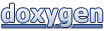 1.7.5.1
1.7.5.1