 |
OpenNI 1.5.4
|
Source file: Click the following link to view the source code file:
- SimpleRead.net\Program.cs
This part describes the SimpleRead sample program in the C# language for .NET.
The documentation describes the sample program's code from the top of the program file(s) to bottom.
Every OpenNI feature is described the first time it appears in this sample program. Further appearances of the same feature are not described again.
Declaration for Script File Path
The following declaration sets the full path to an OpenNI XML script file of a OpenNI production graph. The production graph is the main object model in OpenNI. It is a network of objects — called The Production Graph production nodes &mdash that implement Natural Interaction operations.
string SAMPLE_XML_FILE = @"../../../../Data/SamplesConfig.xml";
Node Declarations and Initializations
The following statement declares a ScriptNode object. The script node object loads and contains the OpenNI script and is the base node {WRT inheritance} for the production graph. The production graph is a network of production nodes and is the principal OpenNI object model.
ScriptNode scriptNode;
The following statement declares a Context object and creates the production graph from an OpenNI XML script file. The context is the workspace where the application builds an OpenNI production graph.
Context context = Context.CreateFromXmlFile(SAMPLE_XML_FILE, out scriptNode);
The FindExistingNode() method in the following code block tries to get a reference to any production nodes in the production graph. This call specifies the NodeType.Depth parameter to get a reference to a DepthGenerator node. A DepthGenerator node generates a depth map as an array of pixels, where each pixel is a depth value representing a distance from the sensor in millimeters. A reference to the node is returned in the depth parameter.
DepthGenerator depth = context.FindExistingNode(NodeType.Depth) as DepthGenerator;
if (depth == null)
{
Console.WriteLine("Sample must have a depth generator!");
return;
}
The following statement gets the map output mode of the DepthGenerator node. The map output mode is the combination of the node's scene resolution and frame rate.
MapOutputMode mapMode = depth.MapOutputMode;
The following is the declaration of the <i>frame object</i> for quick and easy access to data from the DepthGenerator data.
DepthMetaData depthMD;
Main Program Loop
The main program loop repeatedly updates the data available in the node for output, and then gets the frame object (via the metadata object). The program then calculates the mid-point of the scene's 2D (two-dimensional) area.
while (!Console.KeyAvailable)
{
...
}
The following sections describe the statements in the main program loop above.
Updating the Data Available for Output
the WaitAnyUpdateAll() method in the following statement waits for a specific node to have generated a new data frame. The method then makes the data frames of all nodes in the entire production graph available for getting. The application can then get the data (for example, using a metadata GetData() method). This method has a timeout.
context.WaitOneUpdateAll(depth);
Get the DepthGenerator's Frame Object
In the following statement, the <i>frame object</i> that is generated is copied to a metadata object for quick and easy access by the application. (To be exact, only a reference to the frame data itself is passed; whereas the configuration properties are actually copied.) The node's getMetaData() method gets this frame object and copies it to a depthMD metadata object. (It passes a reference to the frame data and actually copies the frame configuration information. The metadata includes all configuration information associated with the data itself. ) For more explanation on this, see Frame Objects and Metadata Objects, Frame Objects and Frame Data (Data Frame).
depth.GetMetaData(depthMD);
The following print statement accesses the frame data, its ID, and the frame data's associated configuration, The frame ID is the ID of the frame object. Frame IDs are a sequential unique number with a wrap around. This method is inherited from the OutputMetaData class.
Console.WriteLine("Frame {0} Middle point is: {1}.", depthMD.FrameID, depthMD[(int)mapMode.XRes/2, (int)mapMode.YRes/2]);
In the above, xn::MapMetaData::XRes() "XRes()" and xn::MapMetaData::YRes() "YRes()" are the dimensions of the FOV in the scene. The call to depthMD() accesses a depth pixel through an X,Y coordinate. By calculating XRes()/2 and YRes()/2, this accesses the middle pixel.
Generated on Wed May 16 2012 10:16:06 for OpenNI 1.5.4 by
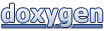 1.7.5.1
1.7.5.1