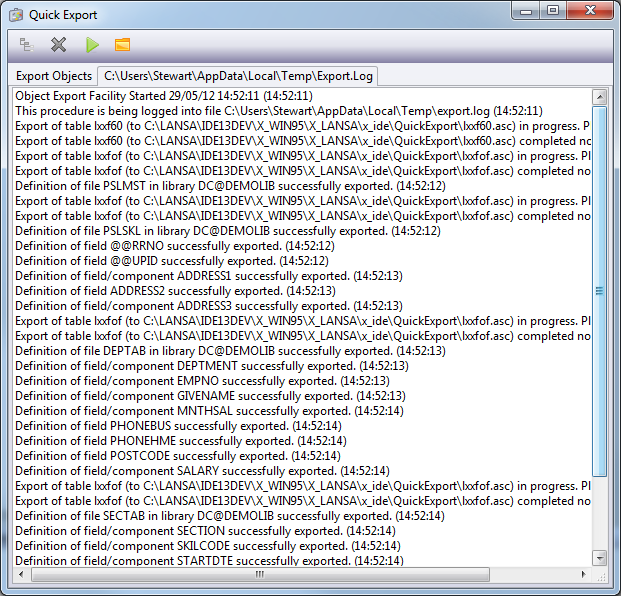8.8.1 Quick Export
provides a simple and easily accessible way for users to create exports of Visual LANSA object definitions.
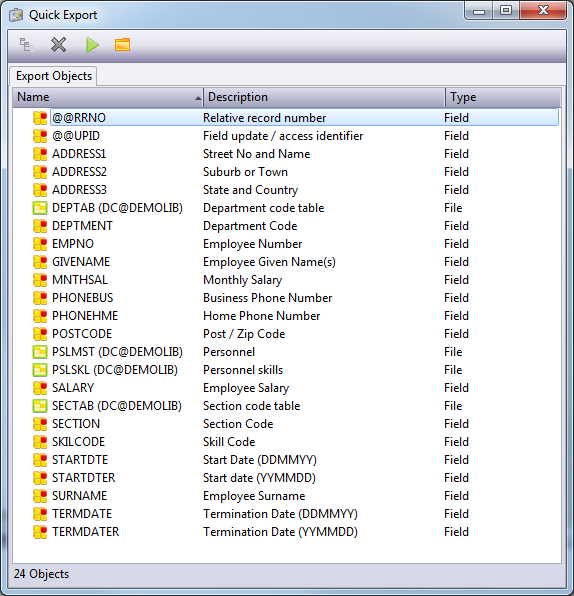
Accessing Quick Export
can be accessed from the main LANSA toolbar or from any repository object context menu, provided that it is available for export. The dialog is modeless, allowing the LANSA Editor to be accessed to add further objects to the export. When the dialog is closed, all items in the export are removed.
Adding Objects to the Quick Export
There are three ways to add objects to a Quick Export:
- Execute from a context menu. The currently selected items will be automatically added to the export.
- Drag and drop from any of the repository browsers.
- Use the toolbar icon to get cross references for the selected objects in the dialog, for example Fields in a File, Functions in a Process.
Running the Export
When executed, the definitions of the objects are exported to the partition's folder. This is a subfolder of the partition folder. The resulting export is then zipped as QuickExport.zip. Any existing objects in the QuickExport folder will be lost when the export is executed.
This is a modal process and will lock the LANSA Editor while the export is running. When complete, the export log will be shown.
As the name suggests, is not intended for large exports. If you need to export large volumes of objects, you should use the .