8.7 Message File Maintenance
If you have proper authority, you can maintain the LANSA internal message file using the LANSA Editor menu and selecting the option. This message file can be used by both the development environment and your LANSA created applications. This dialog allows messages for the development language to be read from one message file at a time from the database. Only the Message identifier and a portion of the First Level Text is displayed.
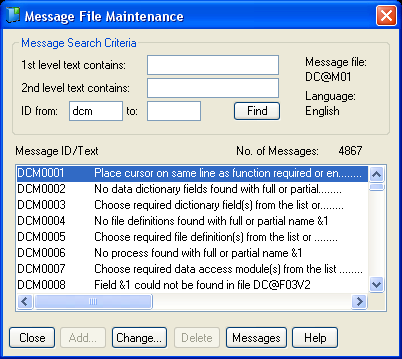
Search criteria based on following (all criteria are combined using AND logic):
A new message can be added by selecting the button. (Refer to 8.7.5 Add/Change Message Text.)
An existing message can be changed by selecting the message in the list and then selecting the button.(Refer to 8.7.5 Add/Change Message Text.)
An existing message can be deleted by first selecting the message in the list and then selecting the button.
Note: The changes made in the Message File Maintenance dialog are committed to the database and the host as a result of the Change, Add and Delete buttons. Refer to the Application Design Guide before editing the message file.
Also See