1.6 LANSA for the Web Deployment Models
A deployment model will consist of a combination of two or more of the following components:
- A Data/Application Server, which can be a Windows or an IBM i server. This is where your LANSA Repository resides and where the LANSA application runs.
- A Web Server, which can be a Windows or an IBM i server.
- A PC connected to the server to run the LANSA for the Web Administrator.
- A Browser PC. This PC could be anywhere, depending on the application you are running.
You will need to install LANSA on one or more platforms to create the desired configuration.
If you are using a Windows Multi-Tier deployment model, you will typically use separate Windows machines for your Web Server and your Data/Application Server:
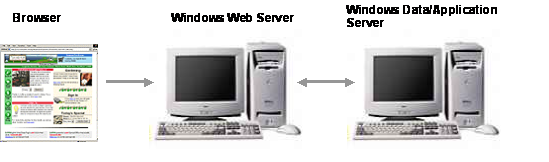
Refer to 1.6.1 Considerations for the Windows Multi-Tier Deployment Model for more details.
If you are using a Mixed Multi-Tier deployment model, you will typically use a Windows Web Server and an IBM i Data/Application Server. (Refer to the Installing LANSA on IBM i to set up your Data/Application Server.)
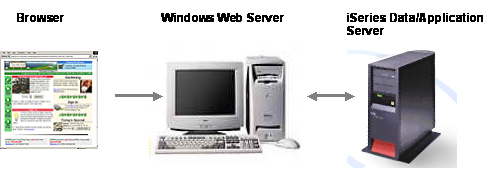
Refer to 1.6.2 Considerations for the Mixed Multi-Tier Deployment Model for more details.
You can use a Windows Multi-Tier model, but develop your application on an IBM i as shown in the following example. In this case, you will import the Web application to transfer your existing LANSA application from the IBM i development environment to the Visual LANSA development environment.

If you are using a Single-tier IBM i deployment model, consisting of a single IBM i acting as both the Web Server and Data/Application Server, you will use the
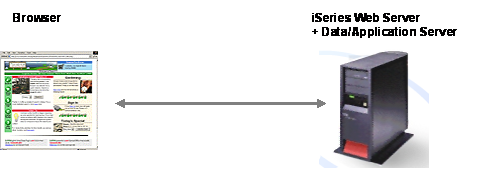
If you are using a Multi-Tier IBM i deployment model, which uses an IBM i Web Server and an IBM i Data/Application Server, you will use the
