10.2.5 Dump Files
When an unhandled exception occurs, a dump file is written to the runtime temporary directory, TPTH if it is known, otherwise it is written to %TEMP%. There is only one dump file kept so each time an unhandled exception of the same name occurs, the dump file is overwritten.
If a user interface is available then a message like the following is displayed:
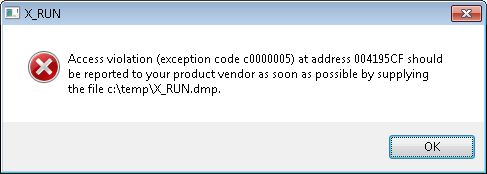
If there is not a user interface, for example a web job, then there may be very little feedback to the user interface that an unhandled exception has occurred. Either one or both of X_ERR.LOG or the Windows Event Viewer may contain details of the unhandled exception.
The X_ERR.LOG message will be the last one and may look similar to this:
==============================================================================
Mon May 28 15:56:06 2012
Release 13.0.0 Build 4055 Windows 7 Ultimate Edition Service Pack 1
---LANSA Installation/Upgrade 13.0.0 Build: 4xxx (23/05/2012 10:26:25 AM)
Message : (0885) - Access violation (exception code c0000005) at address 06345604 should be reported to your product vendor as soon as possible by supplying the files X_ERR.LOG and X_DLL.DMP in directory c:\Temp\.
Routine : X_DLL
Job Number: 005400 OS User : robert
ITRM=9999999 INST=MSI TPTH=c:\temp\ DBII=TRUNK2 DBUT=MSSQLS GUSR=QOTHPRDOWN PROC=*WAM WAML=LANSA:XHTML WVAR=0 W3ST=1 WXSL=YY LANG=ENG PART=DEX USER=PCXUSER CMTH=T CDLL=LCOMGR32.DLL WSTY=IISB ITHP=N
ROOT=C:\program files\lansa\\X_WIN95
The Event Viewer message will be in the and may look similar to this:
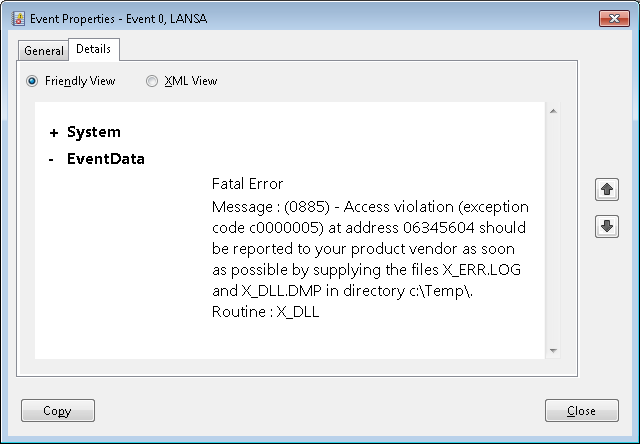
In the case of a server job crashing, the easiest way to locate the dump file and X_ERR.LOG file is to look in the . This is because the location of these files may be different for each user, whereas is in one place. It may be useful to configure a global LANSA temporary directory by specifying TPTH in the X_RUN environment variable, although all users will write to the same dump file and therefore overwrite each others state. It is set like this:
X_RUN=TPTH:C:\TEMP\
When you locate the dump file, C:\TEMP\X_DLL.DMP in this example, check that the date and time of the dump file match the timestamp in X_ERR.LOG or the . The time may not match exactly when a message has been displayed to the user, as the dump file is written out before the message is displayed. The x_err.log and the entries are written afterwards.
The dump file will be critical to resolving your issue, so if there is a matching file ensure that it is sent to your LANSA supplier as part of the package of information. A dump file can be quite large,so it can be worthwhile compressing it before sending or uploading it to an ftp site.
Note that in rare circumstances the dump file may be called LANSA_UNNAMED.DMP and it will be in %TEMP%, not TPTH.
Also see