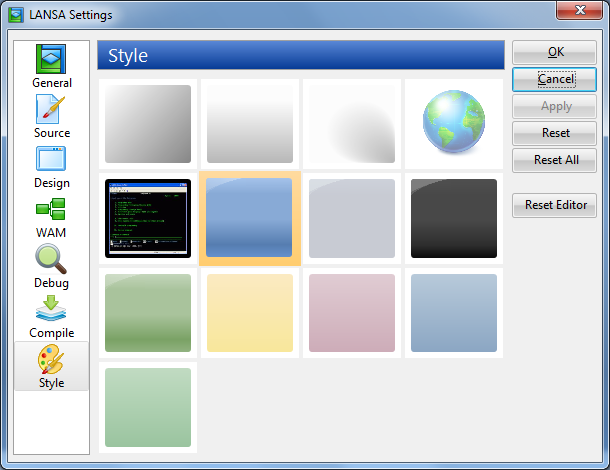8.1 LANSA Editor Settings
By using the LANSA , developers can control what information is displayed and how it is displayed.
To set the LANSA Settings, open the menu and choose button at the bottom of the window.
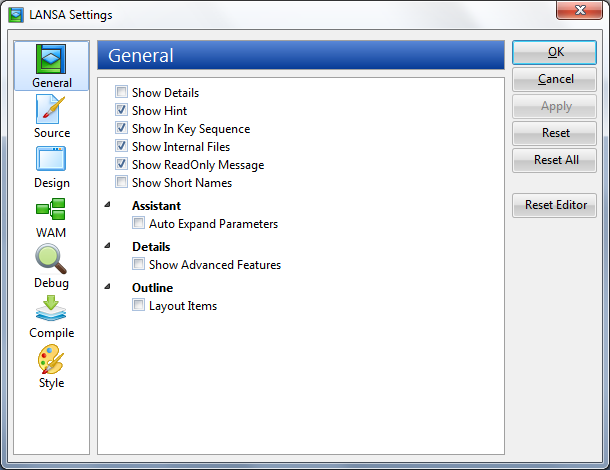
The Setting's options are described in details in LANSA Settings in the User Guide.
Font and color changes are selected from the status bar at the bottom of the LANSA Editor window:
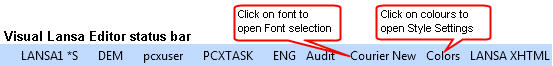
Style Settings