8.8.5 LIMPORT (from IBM i)
By using the IBM i item in the LANSA, Settings and Administration folder, you can execute an import where the imported data is stored in shared folder on a IBM i server. The LIMPORT directly from IBM i dialog will be displayed.
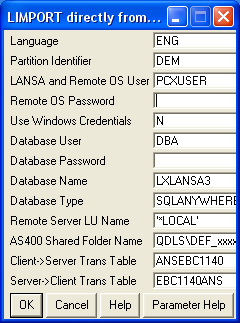
You must have an active connection to the IBM i server with a valid IBM i profile and password. The profile must have all of the proper IBM i authorities to access the shared folder containing import data. The import data in the shared folder should have been formatted as a PC export.
The Visual LANSA development environment does not have to be active to perform an import, but the Visual LANSA database services must be active so that the import can establish a database connection.
Use the button for detail about any of the required input fields.