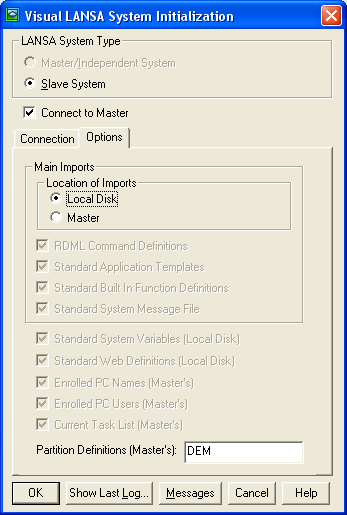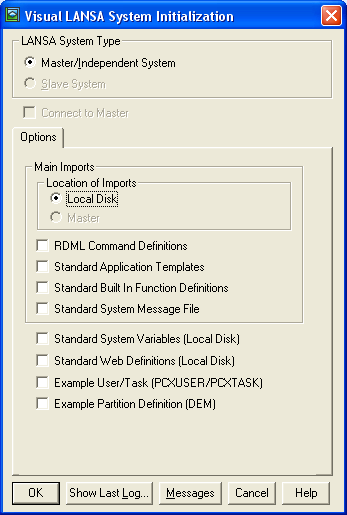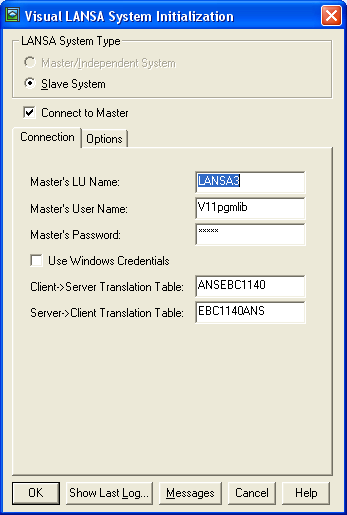4.2 System Initialization
To access the System Initialization dialog, in the Visual LANSA Logon dialog, press the button before you press the button.
System initialization must be performed when a new Visual LANSA system is being launched or when updates are required to ANY of the System Definition items listed below.
The LANSA System Type is selected when the Visual LANSA software is installed. For a definition of the different types of systems you can install, refer to Planning Your Site.
Options
The options shown on the System Initialization dialog depend upon the 4.2.2 LANSA System Type. A Master or Independent System has different options available to those on a Slave System. The System Initialization type will be selected for you automatically.
|
|
|
You will need to request a System Definition update when:
- User profiles have been created or modified on an IBM i Master.
Refer to 4.2.1 Restricted System Initializatior when another user is logged into Visual LANSA.
- You have your own customized Templates, BIF definitions or Messages created or modified on an IBM i Master. Refer to 4.2.23 Show Last Log.
- New or additional partitions are to be accessed.
- New network workstations have been added.
- Task IDs have been created or modified.
On a minimum system configuration, updating all of the above features, including a new partition will only take a few minutes.
You may select from the following options:
|
4.2.20 Use Windows credentials 4.2.5 RDML Command Definitions 4.2.6 Standard Application Templates |
4.2.9 Standard System Variables 4.2.10 Standard Web Definitions |
System Initialization and Partition Initialization replace Partition QuickStart, PLUGIN and REFRESH. PLUGIN and REFRESH are still available from the Settings and Administration folder if you prefer this method, but they are not required. The System Initialization dialog uses the same technology as REFRESH and PLUGIN and it is simpler to use.
Connection Tab
A Connection tab is displayed when your PC is a Slave System. Refer to 4.2.2 LANSA System Type.
|
|
4.2.20 Use Windows credentials 4.2.21 Client -> Server Translation Table 4.2.22 Server -> Client Translation Table
|
Also See