3.1 Visual LANSA Logon without a VCS Master
The Visual LANSA Logon is displayed when the is started.
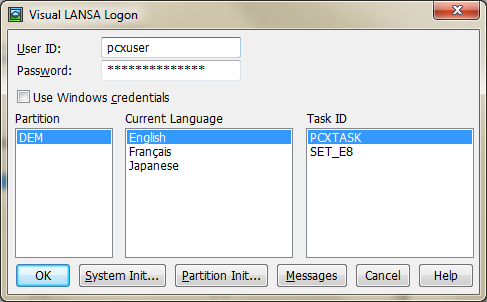
You must specify the following:
Perform a 4.2 System Initialization whenever new details are to be updated on the PC. For a new Visual LANSA system, the automatically appears at the end of the installation process.
If you are using a new partition defined on a Master System, 4.3 Partition Initialization will automatically appear.
You must enter a User ID and Password before the 4.3 Partition Initialization option will be enabled.