5.2.4 Start and Stop the Host Monitor
There is no need to specifically start Host Monitor unless Repository Synchronization (refer to 5.2.3 Propagation) is required. You can start or stop the Host Monitor using the appropriate button in the LANSA Editor Toolbar.
Note: When Check In or Check Out is requested, the Host Monitor starts automatically.
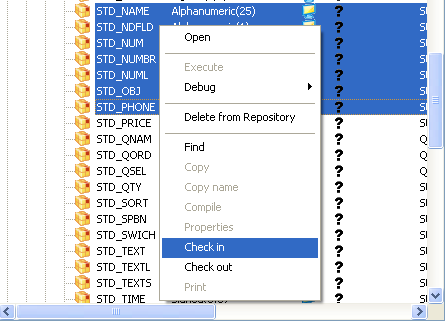
Before you can start the Host Monitor, be sure that:
- The appropriate communications router software has been set up so that the workstation can access the LANSA for iSeries Master system.
- The communications router is active on the workstation.
- The workstation has been defined to LANSA for iSeries.