Or

Parameter to the Put graphics statement which uses a bit-wise Or as the blitting method
Put [ target, ] [ STEP ] ( x,y ), source [ ,( x1,y1 )-( x2,y2 ) ], Or
Or
The Or method combines each source pixel with the corresponding destination pixel, using the bit-wise Or function. The result of this is output as the destination pixel.
This method works in all graphics modes. There is no mask color, although color values of 0 (RGBA(0, 0, 0, 0) in full-color modes) will have no effect, because of the behavior of Or.
In full-color modes, each component (red, green, blue and alpha) is kept in a discrete set of bits, so the operation can be made to only affect some of the channels, by making sure the all the values of the other channels are set to 0.
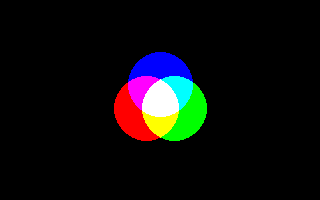
Syntax
Put [ target, ] [ STEP ] ( x,y ), source [ ,( x1,y1 )-( x2,y2 ) ], Or
Parameters
Or
Required.
Description
The Or method combines each source pixel with the corresponding destination pixel, using the bit-wise Or function. The result of this is output as the destination pixel.
This method works in all graphics modes. There is no mask color, although color values of 0 (RGBA(0, 0, 0, 0) in full-color modes) will have no effect, because of the behavior of Or.
In full-color modes, each component (red, green, blue and alpha) is kept in a discrete set of bits, so the operation can be made to only affect some of the channels, by making sure the all the values of the other channels are set to 0.
Example
''open a graphics window
ScreenRes 320, 200, 16
''create 3 sprites containing red, green and blue circles
Const As Integer r = 32
Dim As Any Ptr cr, cg, cb
cr = ImageCreate(r * 2 + 1, r * 2 + 1, RGBA(0, 0, 0, 0))
cg = ImageCreate(r * 2 + 1, r * 2 + 1, RGBA(0, 0, 0, 0))
cb = ImageCreate(r * 2 + 1, r * 2 + 1, RGBA(0, 0, 0, 0))
Circle cr, (r, r), r, RGB(255, 0, 0), , , 1, f
Circle cg, (r, r), r, RGB(0, 255, 0), , , 1, f
Circle cb, (r, r), r, RGB(0, 0, 255), , , 1, f
''put the sprite at three different multipier
''levels, overlapping each other in the middle
Put (146 - r, 108 - r), cr, Or
Put (174 - r, 108 - r), cg, Or
Put (160 - r, 84 - r), cb, Or
''free the memory used by the sprites
ImageDestroy cr
ImageDestroy cg
ImageDestroy cb
''pause the program before closing
Sleep
ScreenRes 320, 200, 16
''create 3 sprites containing red, green and blue circles
Const As Integer r = 32
Dim As Any Ptr cr, cg, cb
cr = ImageCreate(r * 2 + 1, r * 2 + 1, RGBA(0, 0, 0, 0))
cg = ImageCreate(r * 2 + 1, r * 2 + 1, RGBA(0, 0, 0, 0))
cb = ImageCreate(r * 2 + 1, r * 2 + 1, RGBA(0, 0, 0, 0))
Circle cr, (r, r), r, RGB(255, 0, 0), , , 1, f
Circle cg, (r, r), r, RGB(0, 255, 0), , , 1, f
Circle cb, (r, r), r, RGB(0, 0, 255), , , 1, f
''put the sprite at three different multipier
''levels, overlapping each other in the middle
Put (146 - r, 108 - r), cr, Or
Put (174 - r, 108 - r), cg, Or
Put (160 - r, 84 - r), cb, Or
''free the memory used by the sprites
ImageDestroy cr
ImageDestroy cg
ImageDestroy cb
''pause the program before closing
Sleep
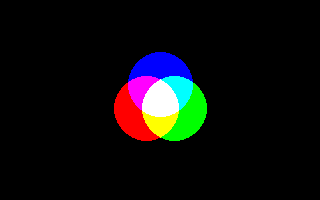
Differences from QB
- None
See also