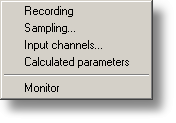|
Settings |



|
|
To access this menu, from the menu bar of PicoLog Recorder, select Settings.
The settings menu appears on the menu bar at the top of the monitor window in PLW Recorder. Recording. Enables you to choose the recording method for your measurements. Sampling... Enables you to specify the sampling rate and the action at the end of a run. Input channels... Enables you to specify the converter and port that will take the measurements. Calculated parameters. Enables you to enter details for measurements which are calculated from one or more other measurements. This can be done either during data collection or after the data has been collected. Monitor. Enables you to select the measurements that you wish to display in the monitor window. To select a measurement, highlight it and then click OK. |