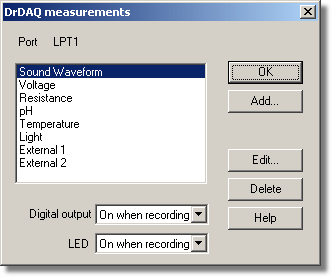|
DrDAQ measurements |



|
|
To access this dialog box, assuming you have already set up PicoLog with a DrDAQ unit, select Input channels... from the Settings menu.
This dialog box is used to build up a list of measurements to measure for a converter. On the left is the current list of measurements and on the right are buttons to update the list. Add. To add a measurement to the list, click the Add... button. This will open the a dialog box to enter details of the new measurement. Edit. To edit a measurement in the list, highlight it and click the Edit... button. This will open the Edit DrDAQ Measurement dialog box so that you can edit the details. Delete. To delete a measurement in the list, highlight it and click Delete. At the bottom are controls to determine when the digital output and the LED are to be turned on. The options are:
|