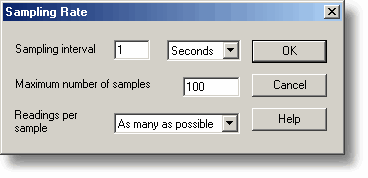|
Sampling Rate |



|
|
To access this dialog box, open the Settings menu of PicoLog Recorder and select Sampling...
This dialog box sets the sampling rate and defines the action to take at the end of a run. Sampling interval. To set the interval between samples, type a number in the box and select the required units. The interval must be a whole number so, for example, 30 seconds must be specified rather than 0.5 minutes. Note: When you have set sampling intervals of less than a second, displaying a graph whilst data recording is possible, but may interfere with recording. Maximum number of samples. To set the maximum number of samples to be collected during a run, enter the number in this box. The maximum can be up to a million samples. During real-time data collection, the sampling can be stopped at any time, so you can enter a large number and then stop the run early. Readings per sample. Normally PicoLog takes as many readings as possible during each sample period, then saves the average of the readings. If you need an instantaneous measurement, (for example, if you wish to calculate standard deviations), change this option to Single. |