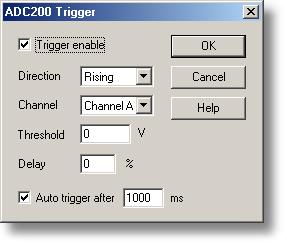|
ADC-200 Trigger |



|
|
Accessed via the Trigger button in the ADC200 Block dialog box.
Triggering is used to select the moment at which PicoLog collects data - usually at some fixed time before or after a trigger event. A trigger event occurs when a specified channel crosses a voltage threshold - either rising or falling. PicoLog can start collecting data immediately after the trigger event, or a fixed time interval before or after the trigger event. Trigger enable. If you wish to collect data only when the specified trigger conditions occur, check this box. If the box is not checked, data is displayed continuously. Direction. The trigger direction can be either rising or falling. If rising is selected, the trigger event occurs when the voltage rises across the trigger threshold. Channel. This selects which channel is to be used as the trigger input. Threshold. This shows the voltage (in mV) that the trigger channel must cross in order for a trigger event to occur. Delay. This controls the time delay, as a percentage of the sweep time, between the trigger event and the start of collecting data. A negative delay means that the computer will show data that was recorded before the trigger event - for example, -50% places the trigger event in the middle of the collected data and -100% means that all data is collected before the trigger. Auto trigger. If you wish PicoLog to trigger after a specified time - even if no trigger event occurs - check this box. This will prevent PicoLog from waiting indefinitely for the event and locking up the computer. Auto trigger after. The time after which PicoLog will trigger, even if no trigger event occurs. |