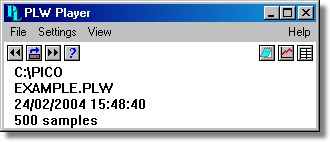|
PLW Player |



|
|
When you start PicoLog Player, or you select Player from the View menu of PicoLog Recorder, the computer opens a new window like this:
This shows you the name of the current Player file and the number of samples taken so far. Player controls The buttons on the left are used to specify a filename and to go forwards or backwards in a file sequence. The controls are as follows:
Window controls The buttons on the right are used to open other windows:
|