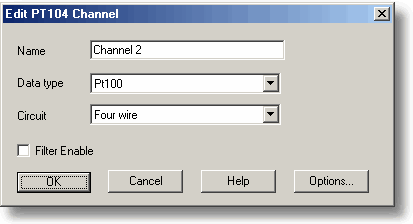|
Edit PT104 Channel |



|
|
Accessed via the Edit button in the Pt104 channels dialog box.
This dialog box is used to enter the details for a channel. Name. This is the name of the channel. This name will appear on all reports. Data type / Circuit. Select the appropriate settings for the sensor you are using. Filter enable. If you want to use a filter to reduce the effects of electrical noise, check this box. Options. To set the options for a parameter, click the Options... button. |