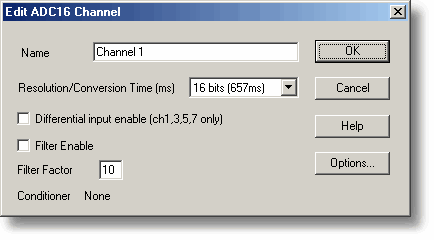|
Edit ADC-16 Channel |



|
|
Accessed via the Edit button in the ADC16 Channels dialog box.
This dialog box is used to enter the details for a channel. Name. This is the name of the channel. This name will appear on all reports. Resolution/conversion time. The resolution can be 13 to 16 bits. Values are signed so, for example, 16 bits will give values in the range - 65 535 to + 65 535. The time taken for each measurement increases in proportion to the resolution: 16 bits gives the highest precision results but takes the longest time per reading. Differential input. If you wish to measure the voltage difference between adjacent channels, check this box. This mode applies to channels 1, 3, 5, and 7. For example, if differential input is enabled for channel 1, the computer will measure the voltage difference between channel 1 and channel 2. Filter enable. If you wish to use a filter to reduce the effects of electrical noise, check this box. Filter factor. Each time a reading is taken, the filtered value is updated using the equation: new value = old value + (reading - old value)/(filter factor) Filtered values are more stable but the readings will respond relatively slowly to a step change in voltage. The higher the factor, the stronger the filtering effect will be. Options. To set the options for a parameter, click Options. Conditioner. If the ADC-16 driver detects that a signal conditioner module is fitted, this dialog box will display the name of the signal conditioner. Use Options | Conditioner to specify the type of sensor that you intend to connect to the signal conditioner. |