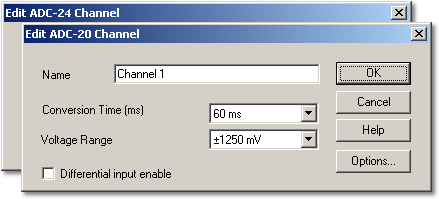|
Edit ADC-20/ADC-24 Channel |



|
|
This dialog box is used to enter the details for an analog channel. To access it, highlight an available analog input channel in the ADC-20 Channels or ADC-24 Channels dialog box and then click Edit.
Name. This is the name of the channel. You can enter any name here, and it will appear on all graphs and reports. Conversion time (ms). As well as setting the conversion time, this parameter also determines the noise-free resolution of the measurements. The User's Guide for your data logger unit contains a table showing the relationship between conversion time and noise-free resolution for the instrument. Voltage range. Your data logger has two or more voltage ranges. Select a voltage range that just covers the range of signals that you wish to measure. Try not to select too large a range, as this will reduce the accuracy of your measurements. Differential input enable. If you wish to measure the voltage difference between adjacent channels, tick this box. Only odd-numbered channels can be switched to differential mode. The adjacent even-numbered channel will be used as the negative input and will be marked as 'Unavailable' in the channel selection dialog. For example, if differential input is enabled for channel 1, the logger will measure the voltage difference between channel 1 and channel 2, and channel 2 will be marked as 'Unavailable'. Options. To set the options for a parameter, click Options. |