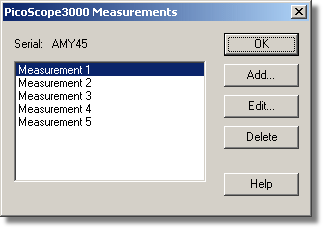|
PicoScope 3000 Measurements |



|
|
To access this dialog box, assuming you have already set up PicoLog with a PicoScope 3000 series unit, select Input channels... from the Settings menu and click OK. Note: This is accessible only when the Recording method has been set to Real time continuous on the Recording dialog box.
This dialog box displays a list of the measurements that you wish to take. Add. To add a measurement to the list, click the Add button. This will open the PicoScope3000 Edit Measurement dialog box so you can enter the details. Edit. To edit a measurement in the list, highlight it and click the Edit button. This will open the PicoScope3000 Edit Measurement dialog box so that you can edit the details. Delete. To delete a measurement in the list, highlight it and click Delete. |