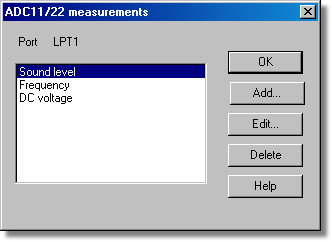|
ADC-11/22 measurements |



|
|
To access this dialog box, assuming you have already set up PicoLog with an ADC-11 or ADC-22 as your converter, select Input channels... from the Settings menu. Note: This dialog box is accessible only when Recording method has been set to Real time continuous in the Recording dialog box.
This dialog box is used to build up a list of measurements to measure for a converter. On the left is the current list of measurements and on the right are buttons to update the list. Add. To add a measurement to the list, click the Add button. This will open a dialog box to enter details of the new measurement. Edit. To edit a measurement in the list, highlight it and click Edit. This will open the Edit ADC11/22 Measurement dialog box so that you can edit the details. Delete. To delete a measurement in the list, highlight it and click Delete. |