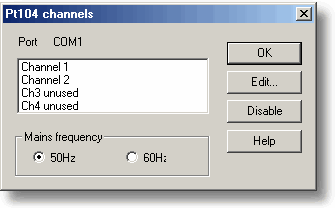|
Pt104 channels |



|
|
To access this dialog box, assuming you have already set up PicoLog with a PT104 unit, select Input channels... from the Settings menu.
This dialog box is used to select the channels that will be used to take measurements. Edit. To select a channel, first highlight it, then click the Edit... button. This will open the Edit PT104 Channel dialog box so that you can enter the details. Disable. To disable a previously selected channel, highlight it and then click the Disable button. Mains Frequency. Select the mains frequency according to your location. |