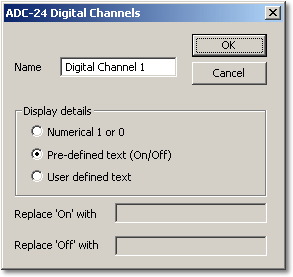|
ADC-24 Digital Channels |



|
|
This dialog box is used to enter the details for an available digital input channel. A digital input is not available if it is being used as an alarm output. To access the dialog, highlight an available digital input in the ADC-24 Channels dialog box and then click the Edit... button.
Name. This is the name of the channel. You can enter any name here, and it will appear on all reports. Display details. This field specifies how PicoLog will display the digital channel on graphs and reports. Replace 'On'/'Off' with. If you selected User defined text under Display details, you can type labels in these boxes to replace the words 'On' and 'Off'. PicoLog will display your labels in all graphs and reports. |