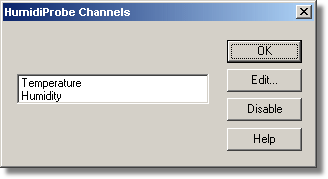|
HumidiProbe Channels |



|
|
You should have previously set up PicoLog with a HumidiProbe unit. To access this dialog box, select Input channels... from the Settings menu.
This dialog box is used to select the channels that will be used to take measurements. Edit. To select a channel, first highlight it, then click the Edit... button. This will open the Edit HumidiProbe Channel dialog box so that you can enter the details. Disable. To disable a previously selected channel, highlight it and then click Disable. |