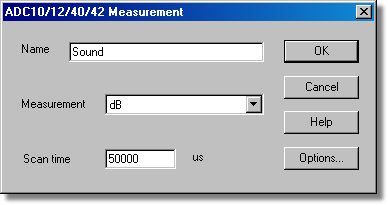|
ADC-10/12/40/42 Measurement |



|
|
Accessed via the Edit button in the ADC10/12/40/42 Measurements dialog box.
This dialog box is used to enter the details for a measurement. Name. This is the name of the measurement. It will appear on all reports. Measurement. This specifies the type of measurement that will be made. The options are:
Scan time. This is the total time to take the set of readings for a sample. The scan time should be at least three cycles at the minimum frequency that you wish to measure. Options. To set the options for the measurement (such as units and scaling) click Options. This will open the Parameter options dialog box. |