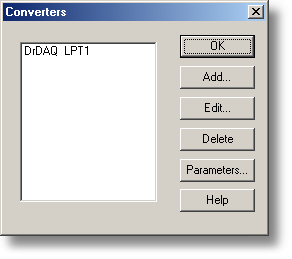|
Converters |



|
|
To access this dialog box, click the OK button in the Converter details dialog box. Note: If the Use multiple converters box is ticked in the Recording dialog box, selecting Input channels... from the Settings menu will take you directly to the Converters dialog box.
This dialog box is used to build up a list of converters to use. In the pane on the left will be a list of the converters that are currently active. Add... To add another converter to the list, click Add... This will open the Converter details dialog box so you can enter the type and port for the new converter. Edit... To edit the details for an existing converter, highlight the entry for it and click Edit... This will open the Converter details dialog box. Delete. To remove a converter from the list, highlight the converter and click Delete. Parameters... To specify the measurements to be measured for a converter, highlight the converter and click Parameters... |