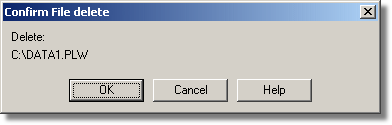|
Confirm File delete |



|
|
If you want to delete a PicoLog file you have saved on your hard disk, open the File menu of PicoLog Recorder and select Delete File. A window appears showing you the list of files in the active directory. Double-click on the name of the file you want deleted. The following dialog box appears.
If you are certain you want to go ahead with deletion, click the OK button. |