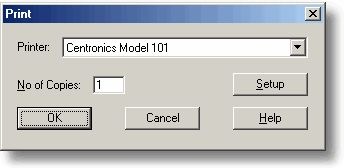|
|



|
|
To access this dialog box click
Printer. At the top is a box with the name of the default printer. You can select a different printer if you wish. Setup. Use the Setup button to open a dialog box with setup information specific to the selected printer. Once all the details are correct, click OK to start printing. |
 when one of the display windows is open.
when one of the display windows is open.