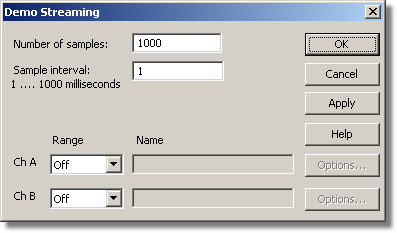|
Demo streaming |



|
|
Accessed via the OK button in the Converter details dialog box. Note: This dialog box is only accessible when Recording method has been set to Fast block on the Recording dialog box.
This dialog box only applies to the block method of recording. It is used to select the channels that will be used to take measurements. Number of samples. This specifies the number of samples to be taken during the whole recording. Sample interval. The time between successive samples. Range. This specifies the voltage range for the measurement. Name. This is the name of the measurement. It will appear on all reports. Options. To set the options for the measurement (such as units and scaling) click Options. This will open the Parameter options dialog box. |