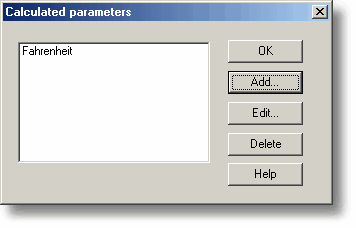|
Calculated parameters |



|
|
To access this dialog box, select Calculated parameters from the Settings menu.
This dialog box is used to add or edit calculated parameters. Calculated parameters are readings that need some action performed on them before they can be presented as measurements. For instance, thermocouple voltage readings cannot be turned into temperature measurements without the aid of a scaling table. Unlike raw measurements, with calculated measurements, it is possible to change their details once a run is completed. On the left is a list of calculated measurements and on the right are some buttons which enable you to add, edit or delete calculated measurements. Add. To add a new calculated measurement, click the Add... button. This will open the Edit calculated parameter dialog box. Edit. To edit the details for a calculated measurement, first highlight it and then click the Edit... button. This will open the Edit calculated parameter dialog box so that you can enter the details. Delete. To remove a calculated measurement, first highlight it, then click the Delete button. |