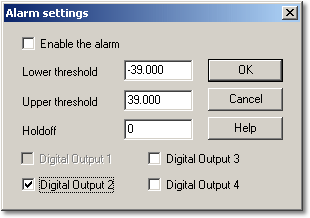|
Alarm settings |



|
|
This dialog box defines the alarm settings for each measurement. It is invoked when you click the Alarm button in the Parameter options dialog box. To access it, click the Alarm button in the Parameter options dialog box.
Enable the alarm. If you wish to enable alarm limits for this measurement, check this box. Lower and upper thresholds. If the measurement goes out of this range, the alarm will sound. Holdoff. If the measurement value occasionally goes out of range for short periods, you can prevent this causing an alarm by setting a holdoff period. The alarm will then sound only if the measurement stays out of range for longer than the holdoff period, measured in seconds. Digital Output 1...4. If your data logger unit has digital outputs, you can make PicoLog drive one or more of them when an alarm condition occurs. Tick the boxes next to the outputs that you wish to activate. An output will be greyed out, and therefore unavailable, if it is currently in use as an input (as selected by the ADC-24 Channels dialog). Digital outputs can be used only in real-time recording mode. The Digital Output tick boxes are displayed only if your data logger has digital outputs. |