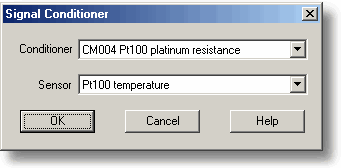|
Signal Conditioner |



|
|
To access this dialog box, click the Conditioner button in the Parameter options dialog box.
This dialog box provides support for the Pico range of signal conditioners. A signal conditioner provides excitation or power, or both, for a sensor and then amplifies the output from the sensor. When you use this dialog box to specify a signal conditioner and sensor, the computer automatically converts the input voltage into the appropriate units for this sensor. Signal conditioner calculations are done before normal scaling, so it is possible to make further adjustments to the scale using the Parameter scaling dialog box. This can be used to do the following things:
Conditioner. This is where you select what type of signal conditioner you will be using. For the ADC-16, the computer automatically detects the signal conditioner type but for other converters, it is necessary to manually select the signal conditioner. Sensor. Once you have selected a conditioner, the sensor dialog box contains a list of sensors that are suitable for use with the specified conditioner. Select the sensor that you wish to use. Information about sensors is stored in a set of Pico Signal Conditioner (.psc) files. You can also create your own .psc files to add other sensors. |