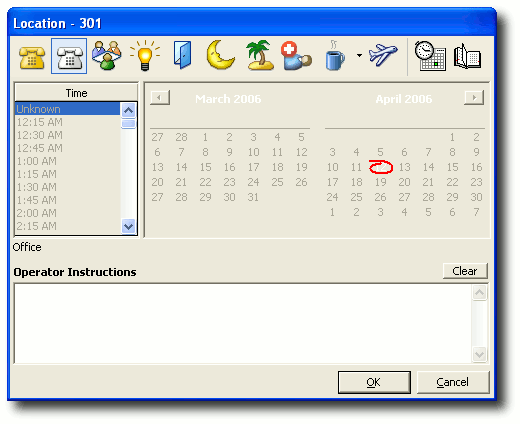- The Location screen for your extension will appear:
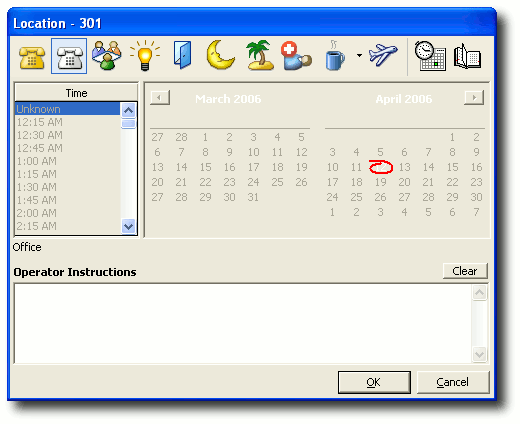
- Click on the specific Location icon that corresponds to your availability.
- The IPFX system has been set up to recognize the standard working hours of your company or department. It will estimate when you are likely to return to your desk. You can over-ride the default return time by selecting a specific return time from the list at the left of the Location screen. If you will be away for an extended period (for example, on holiday or away on business) select the date of your return from the calendar at the right of the screen.
- Click OK to save your new location.
See Also
Setting your location in IPFX for Outlook