Setting a Callback
If the extension you are dialling is busy or on a location, you will be asked if you wish to leave a Callback. If you select 'Yes', when the extension is free you will be prompted to call the extension. If you select 'No', you will be connected to that extension's voicemail.
To set a callback
- Right click on the extension and click Callback.
When the person is free a Screen Pop will appear to ask if you still want to call the extension you set the Callback on.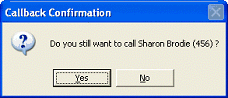
- Click Yes to call, or No to cancel.
Note The Set Callback option is only visible when a dialled extension is unavailable.