Directory Integration
To view the directory integration with Microsoft Outlook 2000 onwards
- Select File from the Directory Menu
- Select New
You will be presented with options which will enable you to utilize the Microsoft Outlook tools. For further information on Microsoft Outlook tools, please refer to Microsoft.
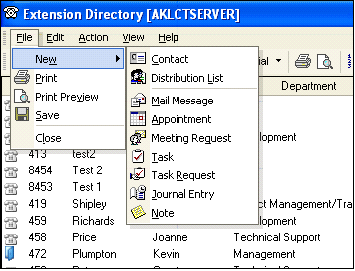
Note: These options are also available from your Popup Screen. Click the Contact button on the Popup screen to display the same menu. If you have Enhanced Directory selected so that your Directory populates within Outlook, this feature is not available as you are already within Outlook.