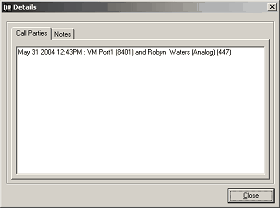Viewing Main Tab of Insight
Functionality within the Main Tab:
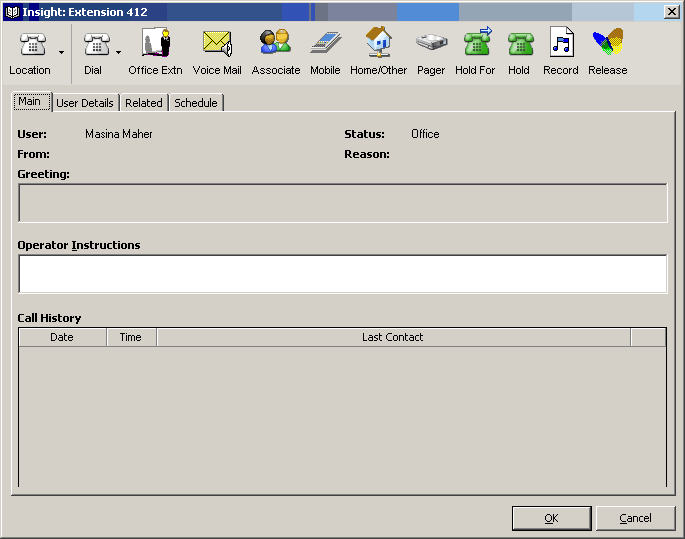
Note Above is an example of the IPFX Insight screen.
This Feature |
|
Does This |
User |
|
Name of the User who has forwarded the calls. |
From |
|
CLI of the Caller. |
Status |
|
What Location the user is in. |
Reason |
|
Reason for the Call. |
Greeting |
|
If the user would like you to answer the phone in a specific manner, they can write the script here. This is an IPFX for NEC feature only. |
LCD |
|
Send an LCD Display message to a user's phone. This is an IPFX for NEC feature only. |
Chat |
|
Enables you to chat with the extension. This is an IPFX for NEC feature only. |
Clear |
|
Clears all LCD Message sent. This is an IPFX for NEC feature only. |
Operator Instructions |
|
This displays any operator instructions the user has left for you. |
Call History |
|
This displays the history of the caller (both internal and external), eg: Customer A has called in three times over the last week. This feature will also display any Call flow and/or notes from extensions within the company for each call if you place your cursor over the This will display the details screen as shown below.
This is only visible when on a live call. |
 .
.