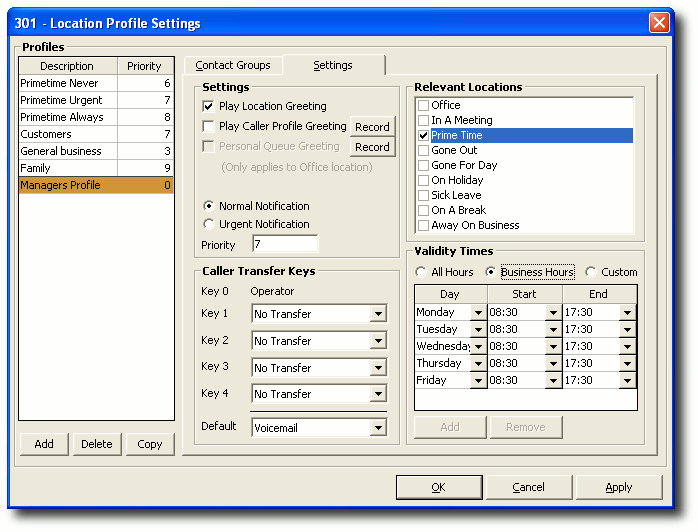Call Profiles enable you route specific callers through to various messages or destinations based on CLI (Calling Line Identification).
A Profile enables you to set up a Personal Contact Group that can include one or more contacts from either an external, internal or wildcard source, that in turn can route callers through to:
- Divert through to a specific destination, eg: voicemail, operator, associate, home/other number.
- Play a specific message.
- Play a specific message at a specific date/time.
Example A: Customers A and B will be calling today and although I am in a meeting all day, if they call I would like to divert them immediately to my mobile.
Example B: Customers A and B are VIP Customers awaiting a special package delivery and although I am in meeting all day, if they call I would like to play a special message, eg: "Customer A/B, thank you for calling. I am in a meeting all today, but the package you are waiting for should be with you by mid afternoon. I will follow up with you tomorrow to confirm further arrangements".
Example C: If Customer A and B call me between 2pm and 4pm then I want to play a specific message, but if they call at any other time of day, I will play the generic Location message.
There is no limit to the number of Profiles you set up, however, it is recommended that you delete obsolete profiles to avoid confusion.
To view Call Profile Settings
- Click the Location icon.
The Location screen will appear:
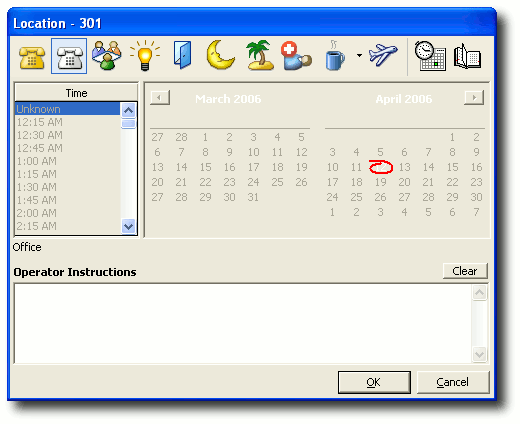
- Click the
 Call Profiles button to open this screen:
Call Profiles button to open this screen: