Intrude
Note This feature requires IPFX Administrator privileges.
To Intrude on a call
- Click on the Call Control button and select Intrude.
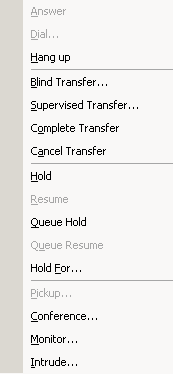
The Intrude screen displays.
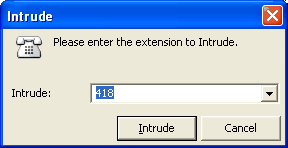
- Enter the extension number and click Intrude.
This enables you to intrude into a conversation of another party.
The Default settings for this feature are:
User and Supervisor level - Default = Off
Administrator level - Default = On
If intruding on a call, the internal extension would hear a beep first before your voice. Your phone LCD Display will also flash once. The connected party does not hear your conversation.
Tip for the IPFX Director platform only: If you wish to speak privately with a supervisor who has silently intruded on your call, press *3 on your phone's keypad to place the outside caller on Hold. Press *3 again to take the outside caller off Hold.
Note: Using the Hold function from your computer or the Hold button on your phone will place both the outside caller and supervisor on hold!
Note: If either your colleague or their caller hangs up during your intrusion, you will be disconnected from the call.
Warning!
On the IPFX for CallManager platform, both your colleague and his/her caller will be able to hear you when you intrude on their call.
On the IPFX Director platform, intrusion is silent to the third party: only your colleague will be able to hear you.