Call alerts
When Call Alerts is checked in the Popups tab of your CTI Options, the following screen will appear when you receive a call and/or your Location is set to Office or Queue:
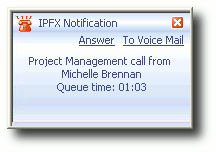
If receiving a call, you can do one of two actions:
- Click Answer (or pick up the ringing phone) to talk to the caller; or
- Click To Voicemail to send the caller immediately to your Voicemail mailbox.
Note If you do not do either of these actions, the caller will go to Voicemail after the set period
If your Location is set so that incoming calls go immediately to Voicemail, the following screen will appear to let you know a call has arrived and has been sent to Voicemail:
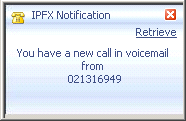
If you wish to talk to the caller, you simply click on Retrieve to pull them out of Voicemail.