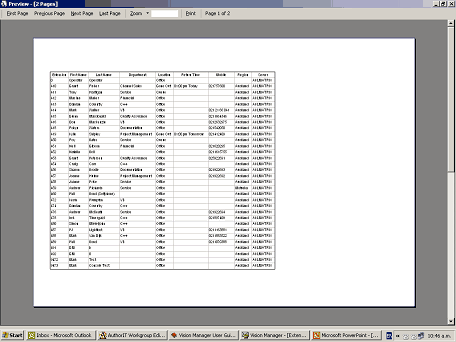Customized Printout
Customized Printout allows you to print out a Directory List and format as per your requirements.
To Customize a Directory Printout
- Select Directory from the main toolbar.
- Right click on your extension within the Directory.
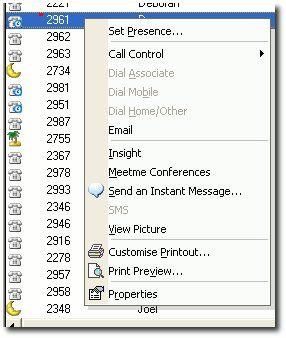
- Select Customize Printout...
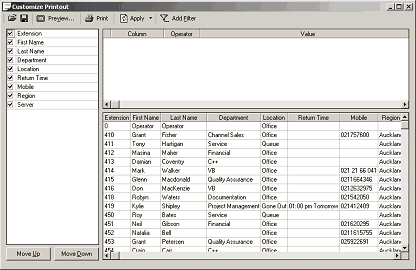
- This screen allows you to select the fields you wish to display in your printout by selecting the checkbox beside the field name.
- Make your selection and click Apply.
The bottom right hand side of the screen will display your required settings and you can view the field contents. If you wish to reselect, do so and click Apply again.
To Add a Filter to your Customized Printout
- Click Add Filter from the Toolbar menu.
- The right hand top screen will now display a column, operator and value field for you to select from.
- Select the drop-down menu and select the filter you wish to apply, eg: Column = the field name, Operator = variable to filter with, Value = the value you wish your filter with use.
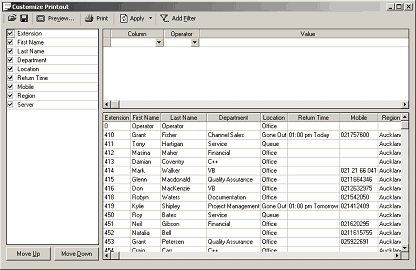
- When all selections are set, click Apply.
- Your selection will display in the Directory pane.
- Click Preview to view how your printout will display
This Feature
Does This
First Page
Selects the first page of your printout
Previous Page
Selects the previous page of your printout
Next Page
Selects the next page of your printout
Last Page
Selects the last page of your printout
Zoom
Selection to increase/decrease view
Print
This is the printer selection to your organization network printers
Page
Details the page numbers and what page you are on within the printout