How to Set Up IPFX Out of Office Assistant Integration on your Client
Step 1 - From the 'Outlook' Screen
- Select Tools/Out of Office Assistant

- The screen below displays.
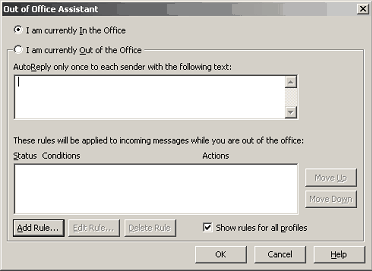
- The IPFX Server controls when the 'In the Office' or 'Out of the Office' items above are selected, so there is no need to check or uncheck these boxes manually.
- Enter message in 'AutoReply only once to each sender with the following text:' window along with any Rules and/or Conditions you require. This will be handled as normal by Microsoft Outlook.
- Click OK.
Note If you do not wish for the Out of Office Assistant to be activated, you will have to turn this off manually, by selecting the "I am currently In the Office' checkbox. Please note that if you change to another location, this will be automatically activated again.
- Step 2 - Click the 'Location' button on the Toolbar to display the Location screen

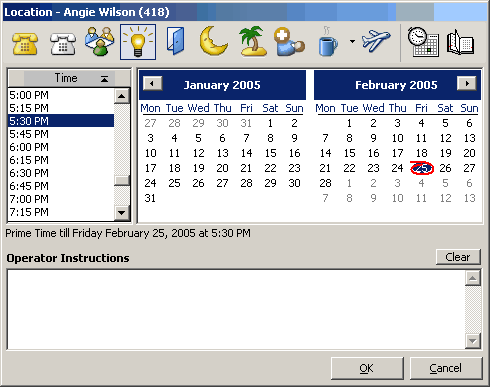
- Click the Settings button
 at the top right of the screen.
at the top right of the screen. - The Location Settings screen displays.
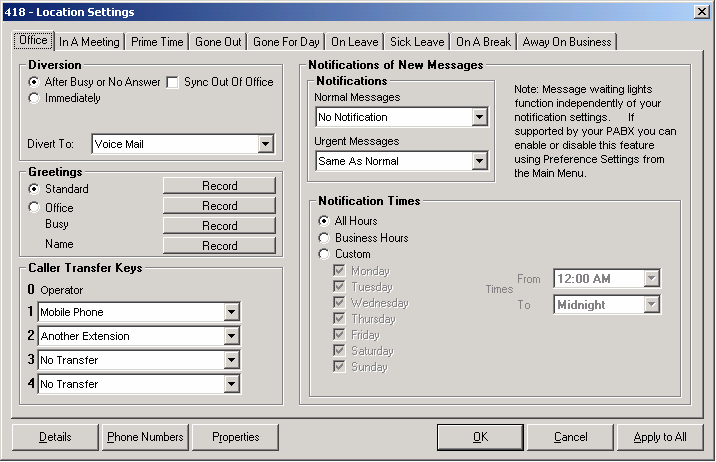
- Check the Sync Out of Office Box (checked means Active).
- Click OK.
The Out of Office Assistant Synchronization is now set up.
Note This facility is only available if the IPFX Out of Office Assistant Integration Module has been installed. If so, it is available on all locations, In a Meeting, Gone Out, On Holiday, etc.
Note: The automatic enabling/disabling of the Out-of-Office Assistant may not be reflected in Microsoft Outlook through the Out-of-Office Assistant dialog (that is, you may have set your location to an "out of the office" Location but opening the Out-of-Office Assistant dialog does not indicate that the Assistant is turned ON). If you close and restart Outlook and the Out-of-Office Assistant is ON, you will be advised and offered the choice of turning it OFF.
Note: Manually turning the Out-of-Office Assistant OFF (that is by using Microsoft Outlook) will not return your Location to Office/Queue.